- Material Status Bar.
- Snap Swipe Drawer.
- Notification Toggle.
- Status.
- iNoty OS 10 PRO.
- Status Bar Shake Opener.
1. Open Notification Center on your Android Phone or Tablet by sliding down from the top of the screen.
2. On the Notification Center, press and hold on the Gear-shaped Settings icon for about 5 seconds
![]()
3. At the bottom of your screen you should see a message reading “System UI Tuner has been added to settings”.
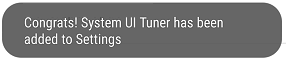
4. Now, open Settings on your Android Phone or Tablet
5. Scroll down to the bottom of the Settings Screen and tap on System UI Tuner
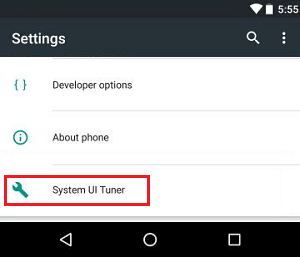
6. On the next screen, you can make use of the following options to Customize the Status Bar on your Android Phone or Tablet.
- Quick Settings: Allows you to remove or rearrange icons which are present in the Quick Settings menu
- Status Bar: This is the absolute best option, it allows you to remove or rearrange icons in the status bar!
- Show Embedded Battery Percentage: Allows you to finally show the battery percentage in the status bar.
Customize Status Bar Using Material Status Bar App
If you are not using Android 6.0 , you can still customize status bar on Android Phone or Tablet by using “Material Status Bar” App.
1.Download “Material Status Bar ” App
The first step is to head over to the Google Play Store and download “Material Status Bar” app on your Android Phone or Tablet.
2.Open Google Play Store on your Android Phone or Tablet and search for Material Status Bar
3.Download the app, which will be the first app from the list of results.
4.Once the app has been downloaded, open the app.
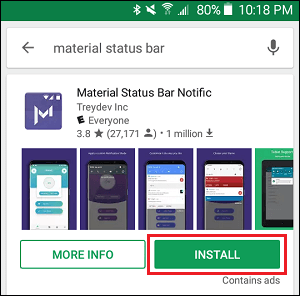
I hope this article will be helpful in knowing about customizing status bar in android.

No comments:
Post a Comment